Fundamentals of Linux
Linux powers nearly all of the world’s supercomputers, most of the servers powering the Internet, the majority of financial trades worldwide and billions of Android devices. In short, Linux is everywhere. This instructor-led course will give you a good working knowledge of Linux, from both a graphical and command line perspective, allowing you to easily navigate through any of the major Linux distributions.
What you will learn?
In this course you will learn about the history of Linux, how to install Linux, how to use the Graphical User Interface, how to control Linux using the command line, basic Linux security, and much more.
What you will gain?
his course will provide you with a good working knowledge of Linux, from both a graphical and command line perspective, preparing you to easily navigate through any of the major Linux distributions.
Requirements
This course is designed to provide students with the necessary skills and abilities to work as a professional Linux system administrator. Students should have basic knowledge of Linux and its most common utilities and text editors.
Audience
This class is designed for people who have little or no prior experience with Linux or Unix. System administrators, developers, architects, decision makers or new Linux users can all benefit from the content covered in this class, especially if they are looking to work with more involved topics such as Linux system administration, network management and enterprise system architecture.
Experience Level: Beginner

Course Outlines
Introduction to Linux 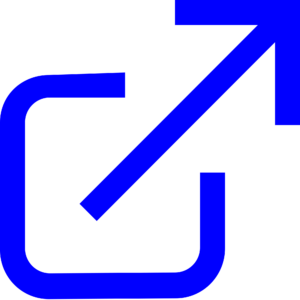
- Linux Foundation
- Linux Foundation Training
- Linux Foundation Certifications
- Linux Foundation Digital Badges
- Laboratory Exercises, Solutions and Resources
- Distribution Details
Preliminaries 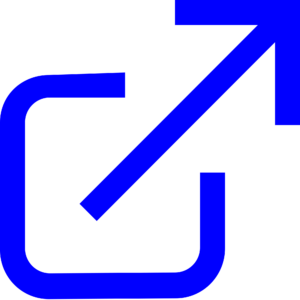
- The Command Line
- Linux Distributions and Desktops
- Keeping Current
- Filesystem Layout
- Editors
- sudo
Linux Philosophy and Concepts 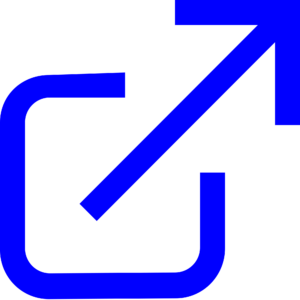
- Linux History
- Linux Philosophy
- Linux Community
- Linux Vocabulary
- Linux Distributions
Linux Installation 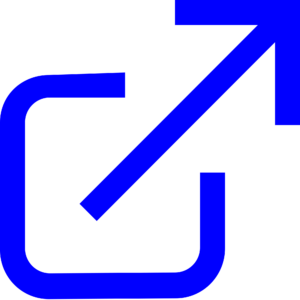
- Planning the Installation Process
- Source Media
- Doing the Install
Graphical Interface
- Graphical Layers
- Session Management
- Exploring the Filesystem
- Customizing the Graphical Desktop
System Configuration from the Graphical Interface
- System Settings
- Display Settings
- Network Manager
- NTP (Network Time Protocol)
- Graphical Software Package Management
Finding Linux Documentation
- Documentation Sources
- The UNIX Manual
- GNU Info
- Command Help
- Other Documentation Sources
Common Applications
- Internet Applications
- Office Applications
- Multimedia Applications
- Graphics Editors
Text Editors
- Available Text Editors
- Creating a File Without an Editor
- nano
- gedit
- vi
- emacs
Boot Process
- Bootloader
- Linux Kernel and initramfs
- init and Services
- Console
- X Window System and Desktop Manager
Commandline Operations
- Command Line Operations and Options
- Basic Operations
- Command Prompt
- Wildcards
- Searching for Files
- Package Management
User Environment
- Accounts
- Environment Variables
- Key Shortcuts
- Command History
- Command Aliases
- File Ownership and Permissions
Text Operations
- cat
- echo
- sed
- awk
- Miscellaneous Text Utilities
- Sorting, Cutting, Pasting, Joining, Splitting
- Regular Expressions and grep
File Operations
- Filesystems
- Partitions and Mount Points
- Network File System (NFS)
- Working with Files
- Comparing Files
- File Types
- Compressing Data
Bash Shell Scripting
- Scripts
- Features
- Functions
- Command Substitutions and Arithmetic
- If Conditions and Tests
- Looping Structures
- Case Structure
- Debugging
- Creating Temporary Files and Directories
Processes
- Introduction to Processes
- Process Attributes
- ps
- top
- Load Averages
- Process Control
- Starting Processes in the Future
Printing
- CUPS and Printer Configuration
- Printing Operations
- PostScript and PDF
Networking
- Addressing
- Networking Interfaces and Configuration
- Networking Utilities and Tools
Local Security Principles
- Local Security
- When to Use Root
- sudo
- Passwords
- Bypassing User Authentication